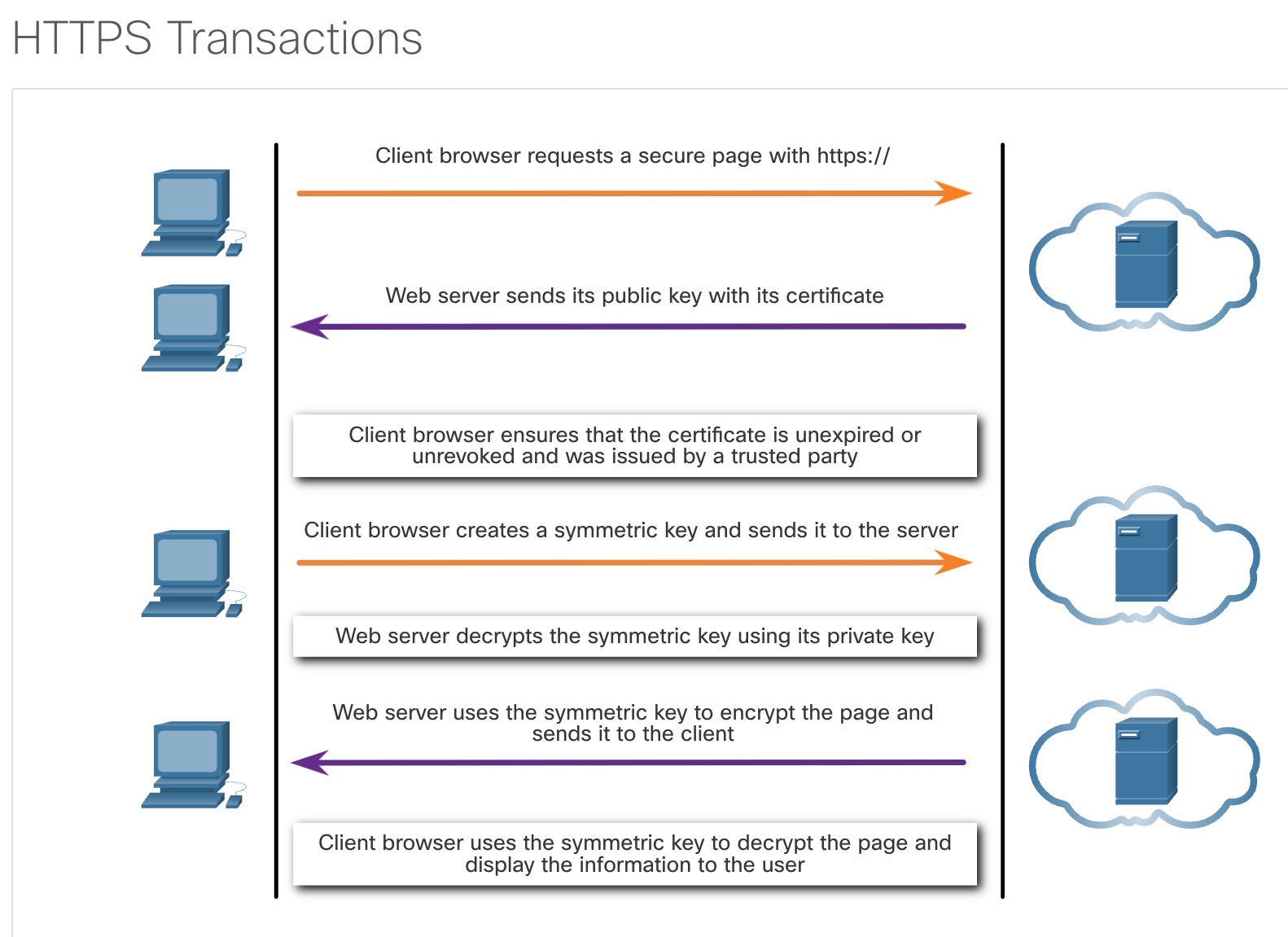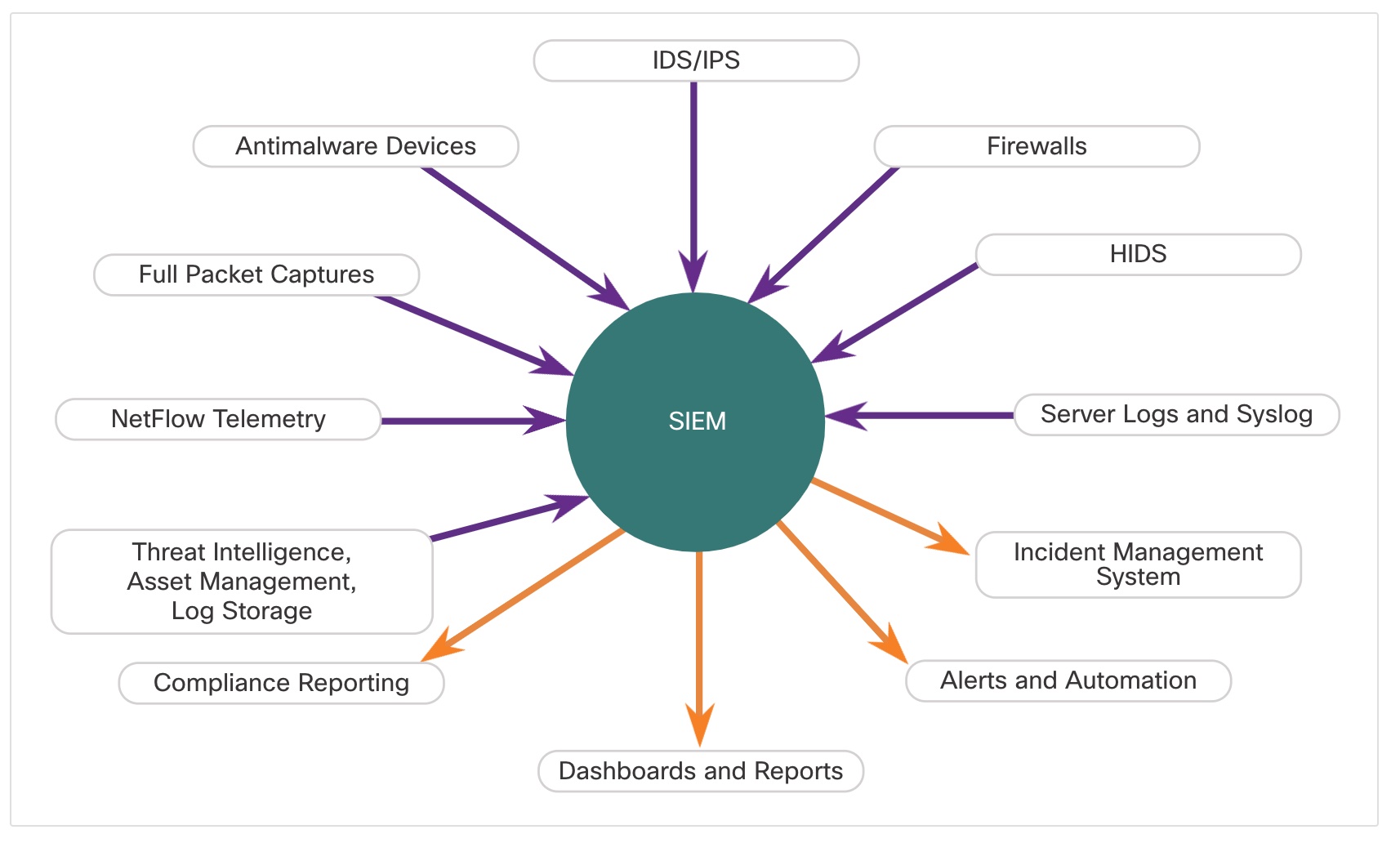
SIEM combines the essential functions of security event management (SEM) and security information management (SIM) tools to provide a comprehensive view of the enterprise network using the following functions:
- Log collection – Event records from sources throughout the organization provide important forensic information and help to address compliance reporting requirements.
- Normalization – This maps log messages from different systems into a common data model, enabling the organization to connect and analyze related events, even if they are initially logged in different source formats.
- Correlation – This links logs and events from disparate systems or applications, speeding detection of and reaction to security threats.
- Aggregation – This reduces the volume of event data by consolidating duplicate event records.
- Reporting – This presents the correlated, aggregated event data in real-time monitoring and long-term summaries, including graphical interactive dashboards.
- Compliance – This is reporting to satisfy the requirements of various compliance regulations.
A popular SIEM is Splunk, which is made by a Cisco partner. The figure shows a Splunk Threat Dashboard. Splunk is widely used in SOCs. Another popular SIEM solution is Security Onion with ELK, which consists of the integrated Elasticsearch, Logstash, and Kibana applications. Security Onion includes other open-source network security monitoring tools.
Common NGFW events include:
- Connection Event – Connection logs contain data about sessions that are detected directly by the NGIPS. Connection events include basic connection properties such as timestamps, source and destination IP addresses, and metadata about why the connection was logged, such as which access control rule logged the event.
- Intrusion Event – The system examines the packets that traverse the network for malicious activity that could affect the availability, integrity, and confidentiality of a host and its data. When the system identifies a possible intrusion, it generates an intrusion event, which is a record of the date, time, type of exploit, and contextual information about the source of the attack and its target.
- Host or Endpoint Event – When a host appears on the network it can be detected by the system and details of the device hardware, IP addressing, and the last known presence on the network can be logged.
- Network Discovery Event – Network discovery events represent changes that have been detected in the monitored network. These changes are logged in response to network discovery policies that specify the kinds of data to be collected, the network segments to be monitored, and the hardware interfaces of the device that should be used for event collection.
- Netflow Event -Network discovery can use a number of mechanisms, one of which is to use exported NetFlow flow records to generate new events for hosts and servers.