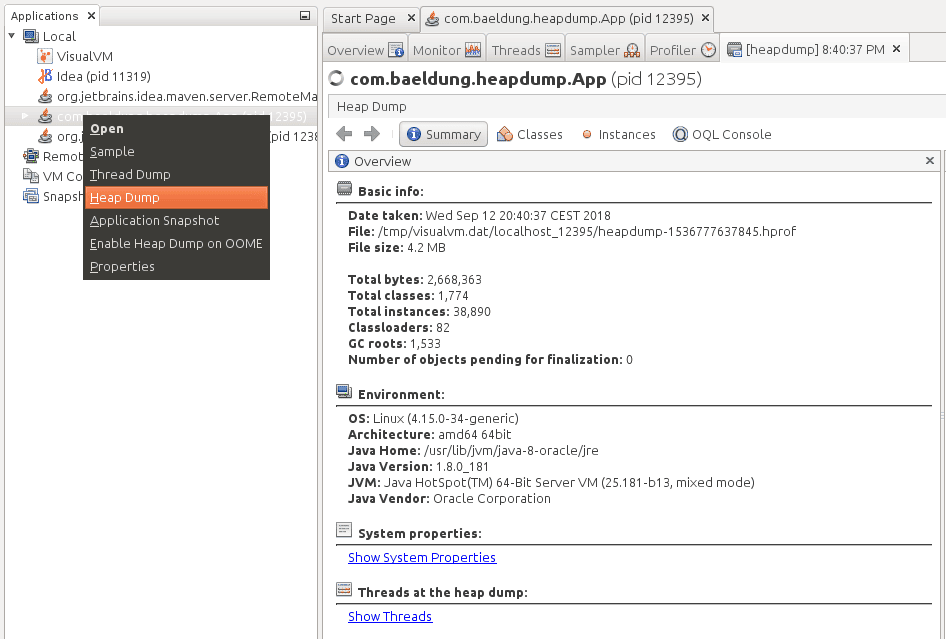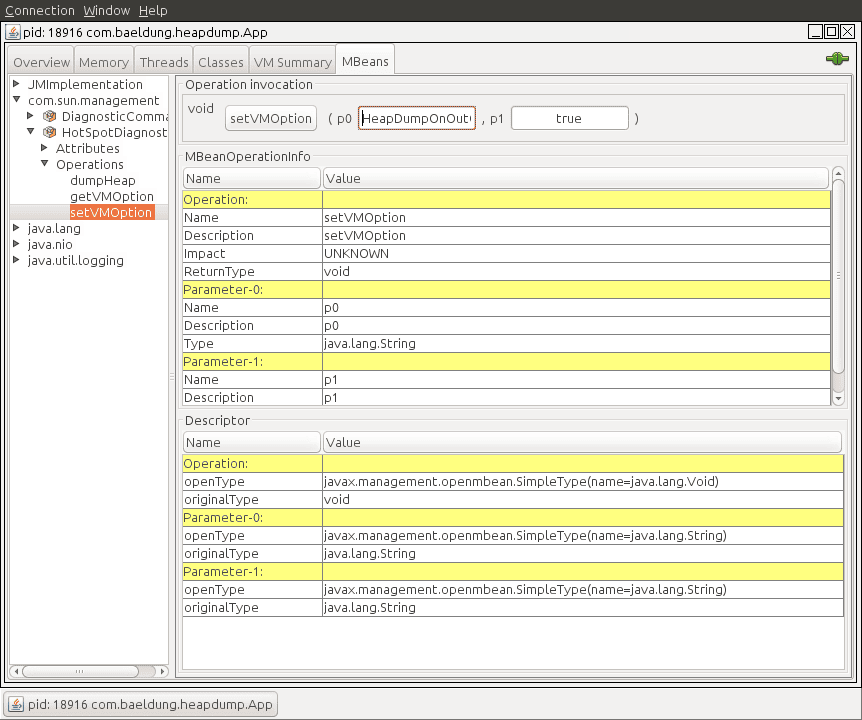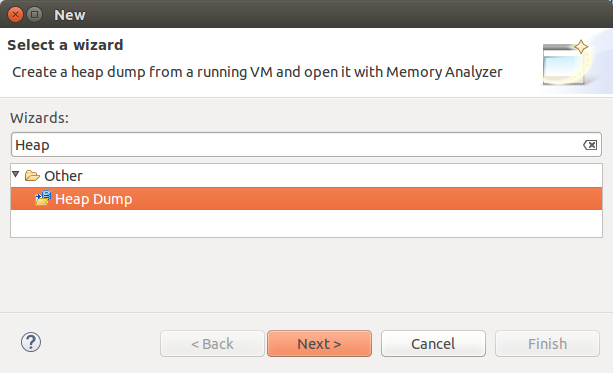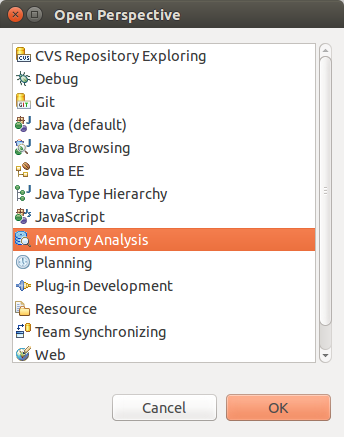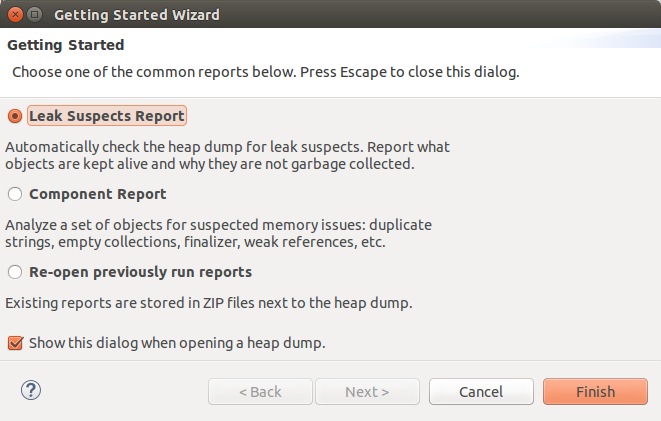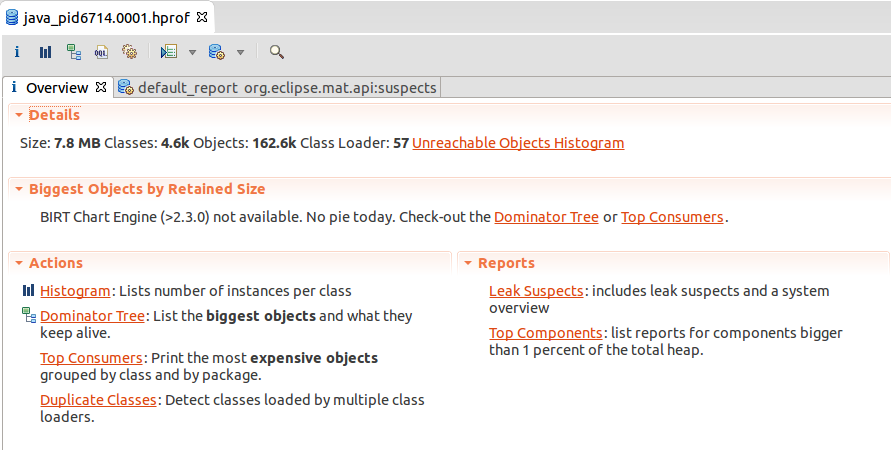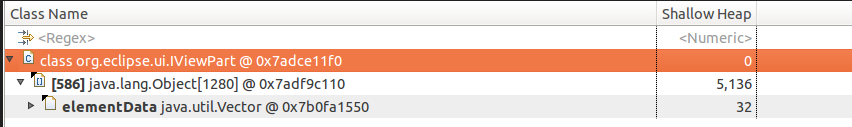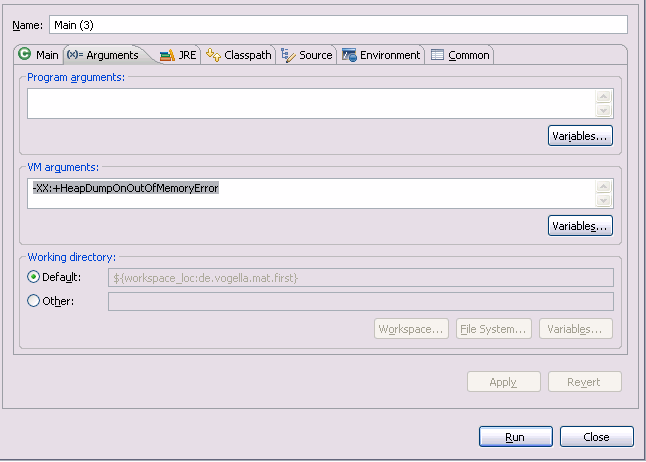The Java Platform Module System (JPMS) brings modularization to Java and the JVM and it changes how we program in the large. To get the most out of it, we need to know it well, and the first step is to learn the basics. In this tutorial I’ll first show you a simple Hello World example and then we’ll take an existing demo application and modularize it with Java 9. We will create module declarations ( module–info.java) and use the module path to compile, package, and run the application – code first, explanations second, so you can cut to the chase.
I use two projects in this tutorial and both can be found on GitHub: The first is a very simple Hello World example, the other the ServiceMonitor, which is the same one I use in my book on the module system. Check them out if you want to take a closer look. All commands like javac, jar, and java refer to the Java 9 variants.
Hello, Modular World
Let’s start with the simplest possible application, one that prints Hello, modular World! Here’s the class:
package org.codefx.demo.jpms;
public class HelloModularWorld {
public static void main(String[] args) {
System.out.println(“Hello, modular World!”);
}
}
|
To become a module, it needs a module–info.java in the project’s root source directory:
module org.codefx.demo.jpms_hello_world {
// this module only needs types from the base module ‘java.base’;
// because every Java module needs ‘java.base’, it is not necessary
// to explicitly require it – I do it nonetheless for demo purposes
requires java.base;
// this export makes little sense for the application,
// but once again, I do this for demo purposes
exports org.codefx.demo.jpms;
}
|
With the common src/main/java directory structure, the program’s directory layout looks as follows:

These are the commands to compile, package and launch it:
$ javac
–d target/classes
${source–files}
$ jar —create
—file target/jpms–hello–world.jar
—main–class org.codefx.demo.jpms.HelloModularWorld
–C target/classes .
$ java
—module–path target/jpms–hello–world.jar
—module org.codefx.demo.jpms_hello_world
|
Very similar to what we would have done for a non-modular application, except we’re now using something called a “module path” and can define the project’s main class (without a manifest). Let’s see how that works.
Modules
Modules are like JARs with additional characteristics
The basic building block of the JPMS are modules (surprise!). Like JARs, they are a container for types and resources; but unlike JARs, they have additional characteristics – these are the most fundamental ones:
- a name, preferably one that is globally unique
- declarations of dependencies on other modules
- a clearly defined API that consists of exported packages
The JDK was split into about a hundred so-called platform modules. You can list them with java —list–modules and look at an individual module with java —describe–module ${module}. Go ahead, give it a try with java.sql or java.logging:
$ java —describe–module java.sql
> java.sql@9
> exports java.sql
> exports javax.sql
> exports javax.transaction.xa
> requires java.logging transitive
> requires java.base mandated
> requires java.xml transitive
> uses java.sql.Driver
|
A module’s properties are defined in a module declaration, a file module–info.java in the project’s root, which looks as follows:
module ${module–name} {
requires ${module–name};
exports ${package–name};
}
|
It gets compiled into a module–info.class, called module descriptor, and ends up in the JAR’s root. This descriptor is the only difference between a plain JAR and a modular JAR.
Let’s go through the three module properties one by one: name, dependencies, exports.
Name
The most basic property that JARs are missing is a name that compiler and JVM can use to identify it with. It is hence the most prominent characteristic of a module. We will have the possibility and even the obligation to give every module we create a name.
The best name for a module is the reverse-domain naming scheme that is already commonly used for packages
Naming a module will often be pretty natural as most tools we use on a daily basis, be it IDEs, build tools, or even issue trackers and version control systems, already have us name our projects. But while it makes sense to take that name as a springboard on the search for a module name, it is important to choose wisely!
The module system leans heavily on a module’s name. Conflicting or evolving names in particular cause trouble, so it is important that the name is:
The best way to achieve that is the reverse-domain naming scheme that is already commonly used for packages:
module org.codefx.demo.jpms {
}
|
Dependencies And Readability
All dependencies have to be made explicit with requires directives
Another thing we missed in JARs was the ability to declare dependencies, but with the module system, these times are over: Dependencies have to be made explicit – all of them, on JDK modules as well as on third-party libraries or frameworks.
Dependencies are declared with requires directives, which consist of the keyword itself followed by a module name. When scanning modules, the JPMS builds a readability graph, where modules are nodes and requires directives get turned into so-called readability edges – if module org.codefx.demo.jpms requires module java.base, then at runtime org.codefx.demo.jpms reads java.base.
The module system will throw an error if it cannot find a required module with the right name, which means compiling as well as launching an application will fail if modules are missing. This achieves reliable configuration one of the goals of the module system, but can be prohibitively strict – check my post on optional dependencies to see a more lenient alternative.
All types the Hello World example needs can be found in the JDK module java.base, the so-called base module. Because it contains essential types like Object, all Java code needs it and so it doesn’t have to be required explicitly. Still, I do it in this case to show you a requires directive:
module org.codefx.demo.jpms {
requires java.base;
}
|
Exports And Accessibility
A module’s API is defined by its exports directives
A module lists the packages it exports. For code in one module (say org.codefx.demo.jpms) to access types in another (say String in java.base), the following accessibility rules must be fulfilled:
- the accessed type ( String) must be public
- the package containing the type ( java.lang) must be exported by its module (java.base)
- the accessing module (org.codefx.demo.jpms) must read the accessed one (java.base), which is typically achieved by requiring it
Reflection lost its superpowers
If any of these rules are violated at compile or run time, the module systems throws an error. This means that public is no longer really public. A public type in a non-exported package is as inaccessible to the outside world as a non-public type in an exported package. Also note that reflection lost its superpowers. It is bound by the exact same accessibility rules unless command line flags are used.
Since our example has no meaningful API, no outside code needs to access it and so we don’t actually have to export anything. Once again I’ll do it nonetheless for demonstration purposes:
module org.codefx.demo.jpms_hello_world {
requires java.base;
exports org.codefx.demo.jpms;
}
|
Module Path
We now know how we can define modules and their essential properties. What’s still a little unclear is how exactly we tell the compiler and runtime about them. The answer is a new concept that parallels the class path:
The module path is a list whose elements are artifacts or directories that contain artifacts. Depending on the operating system, module path elements are either separated by : (Unix-based) or ; (Windows). It is used by the module system to locate required modules that are not found among the platform modules. Both javac and java as well as other module-related commands can process it – the command line options are —module–path and –p.
All artifacts on the module path are turned into modules. This is even true for plain JARs, which get turned into automatic modules.
Compiling, Packaging, Running
Compiling works much like without the module system:
$ javac
–d target/classes
${source–files}
|
(You of course have to replace ${source–files} with an actual enumeration of the involved files, but that crowds the examples, so I don’t do it here.)
The module system kicks in as soon as a module–info.java is among the source files. All non-JDK dependencies the module under compilation requires need to be on the module path. For the Hello World example, there are no such dependencies.
Packaging with jar is unchanged as well. The only difference is that we no longer need a manifest to declare an application’s entry point – we can use —main–class for that:
$ jar —create
—file target/jpms–hello–world.jar
—main–class org.codefx.demo.jpms.HelloModularWorld
–C target/classes .
|
Finally, launching looks a little different. We use the module path instead of the class path to tell the JPMS where to find modules. All we need to do beyond that is to name the main module with —module:
$ java
—module–path target/jpms–hello–world.jar
—module org.codefx.demo.jpms_hello_world
|
And that’s it! We’ve created a very simple, but nonetheless modular Hello-World application and successfully build and launched it. Now it’s time to turn to a slightly less trivial example to see mechanisms like dependencies and exports in action.
The Java Module System
- In-depth introduction to the module system:
- creating, building, and running modules
- migration to Java 9+
- incremental modularization
- services and other advanced features
- reflection and layers
- custom runtime images
- Buy it from Manning, at Amazon, or freak out your local book store and order it there.
The ServiceMonitor
Let’s imagine a network of services that cooperate to delight our users; maybe a social network or a video platform. We want to monitor those services to determine how healthy the system is and spot problems when they occur (instead of when customers report them). This is where the example application, the ServiceMonitor comes in: It monitors these services (another big surprise).
As luck would have it, the services already collect the data we want, so all the ServiceMonitor needs to do is query them periodically. Unfortunately not all services expose the same REST API – two generations are in use, Alpha and Beta. That’s why ServiceObserver is an interface with two implementations.
Once we have the diagnostic data, in the form of a DiagnosticDataPoint, they can be fed to a Statistician, which aggregates them to Statistics. These, in turn, are stored in a StatisticsRepository as well as made available via REST by MonitorServer. The Monitor class ties everything together.
All in all, we end up with these types:
- DiagnosticDataPoint: service data for a time interval
- ServiceObserver: interface for service observation that returns DiagnosticDataPoint
- AlphaServiceObserver and BetaServiceObserver: each observes a variant of services
- Statistician: computes Statistics from DiagnosticDataPoint
- Statistics: holds the computed statistics
- StatisticsRepository: stores and retrieve Statistics
- MonitorServer: answers REST calls for the statistics
- Monitor: ties everything together
The application depends on the Spark micro web framework and we reference it by the module name spark.core. It can be found in the libs directory together with its transitive dependencies.
With what we learned so far, we already know how to organize the application as a single module. First, we create the module declaration module–info.java in the project’s root:
module monitor {
requires spark.core;
}
|
Note that we should choose a module name like org.codefx.demo.monitor, but that would crowd the examples, so I’ll stick to the shorter monitor. As explained, it requires spark.core and because the application has no meaningful API, it exports no packages.
We can then compile, package, and run it as follows:
$ javac
—module–path libs
–d classes/monitor
${source–files}
$ jar —create
—file mods/monitor.jar
—main–class monitor.Main
–C classes/monitor .
$ java
—module–path mods
—module monitor
|
As you can see, we no longer use Maven’s target directory and instead create classes in classes and modules in mods. This makes the examples easier to parse. Note that unlike earlier, we already have to use the module path during compilation because this application has non-JDK dependencies.
And with that we’ve created a single-module ServiceMonitor!
Splitting Into Modules
Now that we got one module going, it’s time to really start using the module system and split the ServiceMonitor up. For an application of this size it is of course ludicrous to turn it into several modules, but it’s a demo, so here we go.
The most common way to modularize applications is a separation by concerns. ServiceMonitor has the following, with the related types in parenthesis:
- collecting data from services ( ServiceObserver, DiagnosticDataPoint)
- aggregating data into statistics ( Statistician, Statistics)
- persisting statistics ( StatisticsRepository)
- exposing statistics via a REST API ( MonitorServer)
But not only the domain logic generates requirements. There are also technical ones:
- data collection must be hidden behind an API
- Alpha and Beta services each require a separate implementation of that API ( AlphaServiceObserver and BetaServiceObserver)
- orchestration of all concerns ( Monitor)
This results in the following modules with the mentioned publicly visible types:
- monitor.observer ( ServiceObserver, DiagnosticDataPoint)
- monitor.observer.alpha ( AlphaServiceObserver)
- monitor.observer.beta ( BetaServiceObserver)
- monitor.statistics ( Statistician, Statistics)
- monitor.persistence ( StatisticsRepository)
- monitor.rest ( MonitorServer)
- monitor ( Monitor)
Superimposing these modules over the class diagram, it is easy to see the module dependencies emerge:
Reorganizing Source Code
A real-life project consists of myriad files of many different types. Obviously, source files are the most important ones but nonetheless only one kind of many – others are test sources, resources, build scripts or project descriptions, documentation, source control information, and many others. Any project has to choose a directory structure to organize those files and it is important to make sure it does not clash with the module system’s characteristics.
If you have been following the module system’s development under Project Jigsaw and studied the official quick start guide or some early tutorials, you might have noticed that they use a particular directory structure, where there’s a src directory with a subdirectory for each project. That way ServiceMonitor would look as follows:
ServiceMonitor
+ classes
+ mods
– src
+ monitor
– monitor.observer
– monitor
– observer
DiagnosticDataPoint.java
ServiceObserver.java
module–info.java
+ monitor.observer.alpha
+ monitor.observer.beta
+ monitor.persistence
+ monitor.rest
+ monitor.statistics
– test–src
+ monitor
+ monitor.observer
+ monitor.observer.alpha
+ monitor.observer.beta
+ monitor.persistence
+ monitor.rest
+ monitor.statistics
|
This results in a hierarchy concern/module and I don’t like it. Most projects that consist of several sub-projects (what we now call modules) prefer separate root directories, where each contains a single module’s sources, tests, resources, and everything else mentioned earlier. They use a hierarchy module/concern and this is what established project structures provide.
The default directory structure, implicitly understood by tools like Maven and Gradle, implement that hierarchy. First and foremost, they give each module its own directory tree. In that tree the src directory contains production code and resources (in main/java and main/resources, respectively) as well as test code and resources (in test/java and test/resources, respectively):
ServiceMonitor
+ monitor
– monitor.observer
– src
– main
– java
– monitor
– observer
DiagnosticDataPoint.java
ServiceObserver.java
module–info.java
+ resources
+ test
+ java
+ resources
+ target
+ monitor.observer.alpha
+ monitor.observer.beta
+ monitor.persistence
+ monitor.rest
+ monitor.statistics
|
I will organize the ServiceMonitor almost like that, with the only difference that I will create the bytecode in a directory classes and JARS in a directory mods, which are both right below ServiceMonitor, because that makes the scripts shorter and more readable.
Let’s now see what those declarations infos have to contain and how we can compile and run the application.
Declaring Modules
We’ve already covered how modules are declared using module–info.java, so there’s no need to go into details. Once you’ve figured out how modules need to depend on one another (your build tool should know that; otherwise ask JDeps), you can put in requires directives and the necessary exports emerge naturally from imports across module boundaries.
module monitor.observer {
exports monitor.observer;
}
module monitor.observer.alpha {
requires monitor.observer;
exports monitor.observer.alpha;
}
module monitor.observer.beta {
requires monitor.observer;
exports monitor.observer.beta;
}
module monitor.statistics {
requires monitor.observer;
exports monitor.statistics;
}
module monitor.persistence {
requires monitor.statistics;
exports monitor.persistence;
}
module monitor.rest {
requires spark.core;
requires monitor.statistics;
exports monitor.rest;
}
module monitor {
requires monitor.observer;
requires monitor.observer.alpha;
requires monitor.observer.beta;
requires monitor.statistics;
requires monitor.persistence;
requires monitor.rest;
}
|
By the way, you can use JDeps to create an initial set of module declarations. Whether created automatically or manually, in a real-life project you should verify whether your dependencies and APIs are as you want them to be. It is likely that over time, some quick fixes introduced relationships that you’d rather get rid of. Do that now or create some backlog issues.
Compiling, Packaging, And Running
Very similar to before when it was only a single module, but more often:
$ javac
–d classes/monitor.observer
${source–files}
$ jar —create
—file mods/monitor.observer.jar
–C classes/monitor.observer .
# monitor.observer.alpha depends on monitor.observer,
# so we place ‘mods’, which contains monitor.observer.jar,
# on the module path
$ javac
—module–path mods
–d classes/monitor.observer.alpha
${source–files}
$ jar —create
—file mods/monitor.observer.alpha.jar
–C classes/monitor.observer.alpha .
# more of the same … until we come to monitor,
# which once again defines a main class
$ javac
—module–path mods
–d classes/monitor
${source–files}
$ jar —create
—file mods/monitor.jar
—main–class monitor.Main
–C classes/monitor .
|
Congratulations, you’ve got the basics covered! You now know how to organize, declare, compile, package, and launch modules and understand what role the module path, the readability graph, and modular JARs play.
On The Horizon
If you weren’t so damn curious this post could be over now, but instead I’m going to show you a few of the more advanced features, so you know what to read about next.
Implied Readability
The ServiceMonitor module monitor.observer.alpha describes itself as follows:
module monitor.observer.alpha {
requires monitor.observer;
exports monitor.observer.alpha;
}
|
Instead it should actually do this:
module monitor.observer.alpha {
requires transitive monitor.observer;
exports monitor.observer.alpha;
}
|
Spot the transitive in there? It makes sure that any module reading monitor.observer.alpha also reads monitor.observer. Why would you do that? Here’s a method from alpha‘s public API:
public static Optional<ServiceObserver> createIfAlphaService(String service) {
// …
}
|
It returns an Optional<ServiceObserver>, but ServiceObserver comes from the monitor.observer module – that means every module that wants to call alpha‘s createIfAlphaService needs to read monitor.observer as well or such code won’t compile. That’s pretty inconvenient, so modules like alpha that use another module’s type in their own public API should generally require that module with the transitive modifier.
There are more uses for implied readability.
Optional Dependencies
This is quite straight-forward: If you want to compile against a module’s types, but don’t want to force its presence at runtime you can mark your dependency as being optional with the static modifier:
module monitor {
requires monitor.observer;
requires static monitor.observer.alpha;
requires static monitor.observer.beta;
requires monitor.statistics;
requires monitor.persistence;
requires static monitor.rest;
}
|
In this case monitor seems to be ok with the alpha and beta observer implementations possibly being absent and it looks like the REST endpoint is optional, too.
There are a few things to consider when coding against optional dependencies.
Qualified Exports
Regular exports have you make the decision whether a package’s public types are accessible only within the same module or to all modules. Sometimes you need something in between, though. If you’re shipping a bunch of modules, you might end up in the situation, where you’d like to share code between those modules but not outside of it. Qualified exports to the rescue!
module monitor.util {
exports monitor.util to monitor, monitor.statistics;
}
|
This way only monitor and monitor.statistics can access the monitor.util package.
Open Packages And Modules
I said earlier that reflection’s superpowers were revoked – it now has to play by the same rules as regular access. Reflection still has a special place in Java’s ecosystem, though, as it enables frameworks like Hibernate, Spring and so many others.
The bridge between those two poles are open packages and modules:
module monitor.persistence {
opens monitor.persistence.dtos;
}
// or even
open module monitor.persistence.dtos { }
|
An open package is inaccessible at compile time (so you can’t write code against its types), but accessible at run time (so reflection works). More than just being accessible, it allows reflective access to non-public types and members (this is called deem reflection). Open packages can be qualified just like exports and open modules simply open all their packages.
Services
Instead of having the main module monitor depend on monitor.observer.alpha and monitor.observer.beta, so it can create instances of AlphaServiceObserver and BetaServiceObserver, it could let the module system make that connection:
module monitor {
requires monitor.observer;
// monitor wants to use a service
uses monitor.observer.ServiceObserverFactory;
requires monitor.statistics;
requires monitor.persistence;
requires monitor.rest;
}
module monitor.observer.alpha {
requires monitor.observer;
// alpha provides a service implementation
provides monitor.observer.ServiceObserverFactory
with monitor.observer.alpha.AlphaServiceObserverFactory;
}
module monitor.observer.beta {
requires monitor.observer;
// beta provides a service implementation
provides monitor.observer.ServiceObserverFactory
with monitor.observer.beta.BetaServiceObserverFactory;
}
|
This way, monitor can do the following to get an instance of each provided observer factory:
List<ServiceObserverFactory> observerFactories = ServiceLoader
.load(ServiceObserverFactory.class).stream()
.map(Provider::get)
.collect(toList());
|
It uses the ServiceLoader API, which exists since Java 6, to inform the module system that it needs all implementations of ServiceObserverFactory. The JPMS will then track down all modules in the readability graph that provide that service, create an instance of each and return them.
There are two particularly interesting consequences:
- the module consuming the service does not have to require the modules providing it
- the application can be configured by selecting which modules are placed on the module path
Services are a wonderful way to decouple modules and its awesome that the module system gives this mostly ignored concept a second life and puts it into a prominent place.
Reflection
Ok, we’re really done now and you’ve learned a lot. Quick recap:
- a module is a run-time concept created from a modular JAR
- a modular JAR is like any old plain JAR, except that it contains a module descriptor module–info.class, which is compiled from a module declaration module–info.java
- the module declaration gives a module its name, defines its dependencies (with requires, requires static, and requires transitive) and API (with exports and exports to), enables reflective access (with open and opens to) and declares use or provision of services
- modules are placed on the module path where the JPMS finds them during module resolution, which is the phase that processes descriptors and results in a readability graph
If you want to learn more about the module system, read the posts I linked above, check the JPMS tag, or get my book The Java Module System (Manning). Also, be aware that migrating to Java 9 can be challenging – check my migration guide for details.