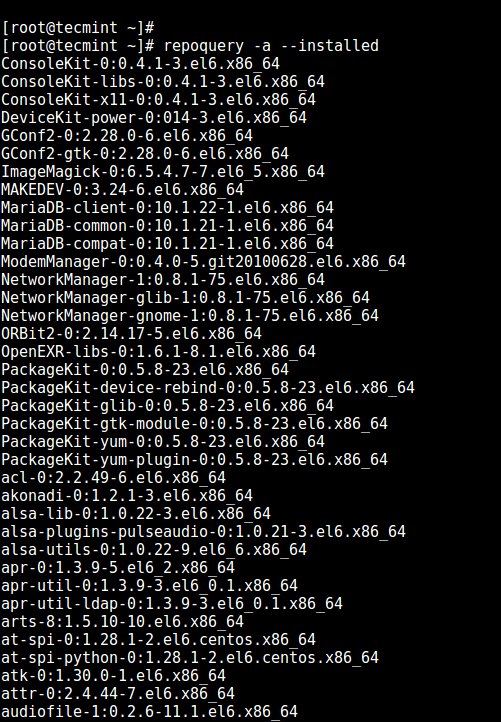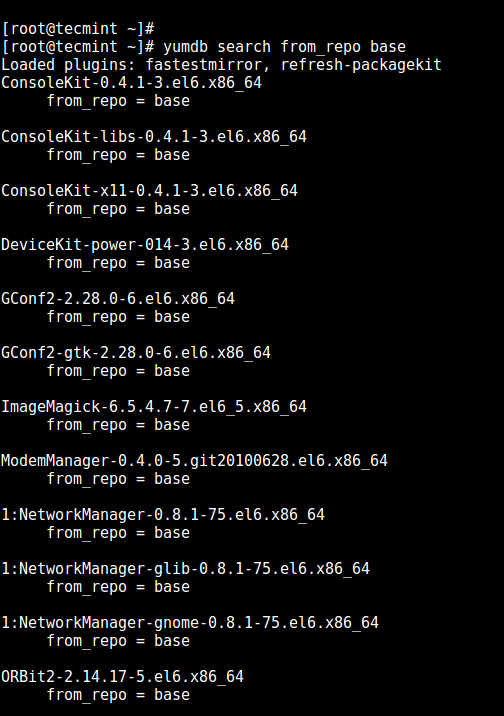Verify List All Installed Packages in RHEL, CentOS and Fedora
yum list installed
3. Using YUM-Utils
Yum-utils is an assortment of tools and programs for managing yum repositories, installing debug packages, source packages, extended information from repositories and administration.
To install it, run the command below as root, otherwise, use sudo command:
# yum update && yum install yum-utils
Once you have it installed, type the repoquery command below to list all installed packages on your system:
# repoquery -a --installed
To list installed packages from a particular repository, use the yumdb program in the form below:
# yumdb search from_repo base
Update Angular Cli
ng --version
npm install --save-dev @angular/cli@latest
ng --versionVery Good Angular Dashboard Template
https://startangular.com/product/sb-admin-bootstrap-4-angular-6/
Unban ip Failban
Step 1: Find IP Address to Unblock
Log in to your server via SSH and type in the following command:
iptables -L -n
Look for the IP address you want to unblock / unban.
Step 2: Get Jail Name of fail2ban Blocked IP Address
Now we must find the jail name this IP address is in. To do so, type the following to find the jail list settings:
fail2ban-client status
Step 3: Unban IP Address from fail2ban
For this example, we will remove an IP address jailed within ssh. To do so, type in the following:
fail2ban-client set <jail-name> unbanip 123.123.123.123
The IP address should now be unbanned from fail2ban.
fail2ban-client set apache-auth unbanip 83.99.83.189
fail2ban-client set apache-badbots unbanip 83.99.83.189
fail2ban-client set apache-botsearch unbanip 83.99.83.189
fail2ban-client set apache-modsecurity unbanip 83.99.83.189
fail2ban-client set apache-nohome unbanip 83.99.83.189
fail2ban-client set apache-overflows unbanip 83.99.83.189
fail2ban-client set apache-shellshock unbanip 83.99.83.189
fail2ban-client set courier-auth unbanip 83.99.83.189
fail2ban-client set courier-smtp unbanip 83.99.83.189
fail2ban-client set cyrus-imap unbanip 83.99.83.189
fail2ban-client set dovecot unbanip 83.99.83.189
fail2ban-client set dropbear unbanip 83.99.83.189
fail2ban-client set drupal-auth unbanip 83.99.83.189
fail2ban-client set ispconfig unbanip 83.99.83.189
fail2ban-client set php-url-fopen unbanip 83.99.83.189
fail2ban-client set postfix unbanip 83.99.83.189
fail2ban-client set postfix-rbl unbanip 83.99.83.189
fail2ban-client set postfix-sasl unbanip 83.99.83.189
fail2ban-client set pure-ftpd unbanip 83.99.83.189
fail2ban-client set recidive unbanip 83.99.83.189
fail2ban-client set roundcube-auth unbanip 83.99.83.189
fail2ban-client set selinux-ssh unbanip 83.99.83.189
fail2ban-client set sendmail-auth unbanip 83.99.83.189
fail2ban-client set sendmail-reject unbanip 83.99.83.189
fail2ban-client set sshd unbanip 83.99.83.189
fail2ban-client set sshd-ddos unbanip 83.99.83.189
fail2ban-client set wordpress unbanip 83.99.83.189
OR
iptables -L f2b-recidive -n | grep -o '[0-9]\{1,3\}\.[0-9]\{1,3\}\.[0-9]\{1,3\}\.[0-9]\{1,3\}' | grep -v 0.0.0.0 | xargs -n 1 fail2ban-client set recidive unbanip